In the beginning (of 2012), there was ABE…
Earlier this year, I brought to life a small, cutish robotic creation called ABE. ABE stands for Autonomous Base Explorer (or something like that). It’s a working title. Here are some pictures of ABE with indications of what his parts are and what he (yes, he) can do. I’ll add more detail later (perhaps).
Robot Definition Statement
A mobile, terrestrial, wirelessly programmable and interactive, human-interactive expandable robot prototype with multiple sensory inputs and feedback devices, capable of self-navigation and autonomous task completion. (bloated, I know)
Current Working Title
ABE = Autonomous Base/Building Explorer
What Can He Do?
ABE can do quite a number of things. Based on the Arduino UNO, he has a highly flexible programmable microprocessor. Apart from that, there’s the other sensors and capabilities. Here’s a short list:
He Can…
- Measure distance from himself to an object in centimeters using sonar
- Measurements are in centimeters
- The sonar sensor (SRF05) is mounted in the pan and tilt sensor array
- The beam pattern is shown here:
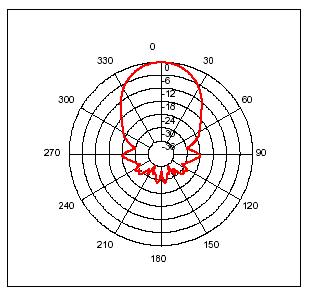
- Sensor supplier’s information
- Measure the temperature in a 90 degree field of view
- Operating ambient temperature is between -40 and 85 degrees Celcius
- Measurement temperatures range from -70 to 382.2 degrees Celcius
- Measurement resolution is 0.02 degrees Celcius
- Measurement accuracy is +/- 0.5 degrees Celcius at Room Temperature
- It is immune to IR & Sunlight
- The Infrared Temperature sensor is mounted in the pan and tilt sensor array
- Sensor Datasheet
- Detect obstacles using front left and right mounted IR proximity sensors
- Measurements are only the existence or not of an obstacle
- Sensors are angled to allow approximately 7cm forward detection and enough sidewards detection to allow approximately 1-2cm clearence for the wheels.
- Pan and tilt the sonar and temperature sensor
- The pan range is approximately 180 degrees, with 90 degrees being full forward
- The tilt range is less than 180 degrees, with 45 degrees being level, 120 degrees being up and rear facing and a minimum tilt of about 10-20 degrees
- Indicate the direction of sensing for sonar and temperature using a low power laser
- The laser is mounted on the pan and tilt array to allow him to indicate the direction of the sonar and temperature sensor
- The laser can be turned on and off
- Play simple tunes using the front-mounted piezo
- Currently, he plays Edna’s theme from The Day Of The Tentacle by LucasArts
- Of course, this is most useful for human feedback
- Sense knock patterns on the front of the bot using the piezo
- This is untested but completely plausible (it would require the piezo also be connected to an analog input as it is not currently so connected)
- Convey information to humans using a green 7-segment display
- Currently, this is used to show the current mode of the robot, it being programmed for multiple modes of use. Future plans are to have a debounced microswitch mode button on the bot itself
- Move itself around using two continuous rotation servos and a third caster contact point
- Wheels are rubber
- Caster is ¾" plastic ballbearing caster, located at the bot’s rear
- Operate without being connected to any non-mobile power source
- On-board batteries are 9v and 6v (latter for the servo power)
- Communicate with a computer or other electronic device by means of a Wixel wireless serial link
- Presently, this is used to provide feedback to the developer and to provide instruction to the robot
- Future plans are to change the interface to use PHP and serproxy instead of the standard Arduino IDE serial monitor
- Be completely reprogrammed at any time over-the-air using the Wixel wireless serial link
- This is limited by the range of the pair of Wixels, which is about 12 meters
- The Wixels themselves must first be programmed when connected locally (only needed to be done once)
- Programming may be battery intensive
No comments:
Post a Comment